How do I setup a Drop-In style class?
If you are offering classes where your clients can come to any single week, here is how you should go about setting that up.
Setting up the Class
Setup the class with the Lessons textbox set to 1. Doing this will make it so the client can register for each session they plan on attending individually. The Cost should be the cost for each individual class.
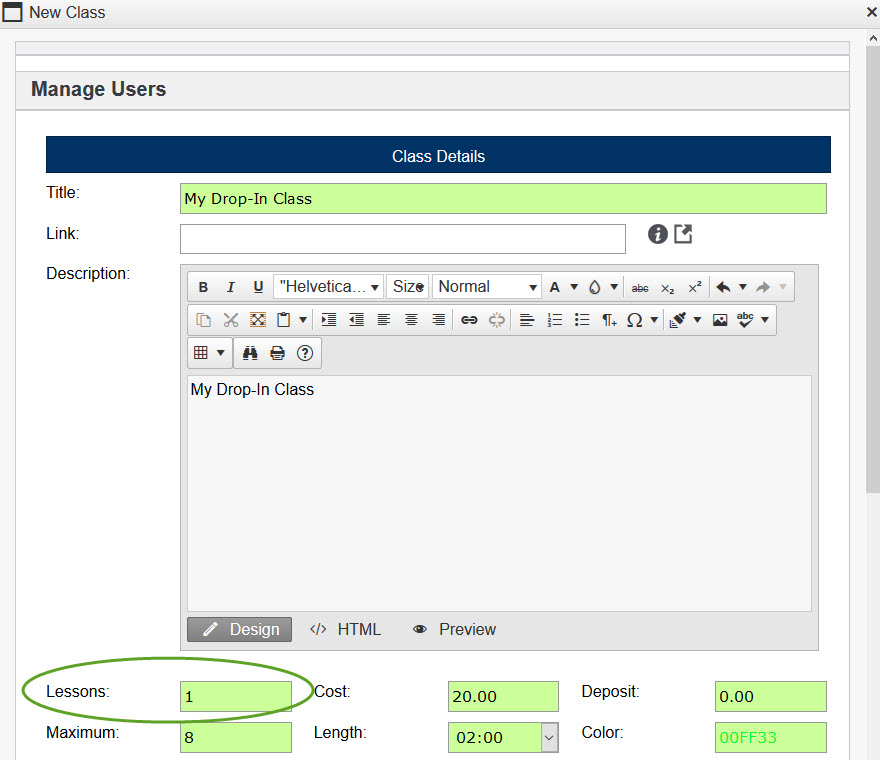
Schedule the Class
Go to the Training Module and schedule your new drop-in class. Be sure to schedule the class as a Modularized Class and have it Repeat Indefinitely.
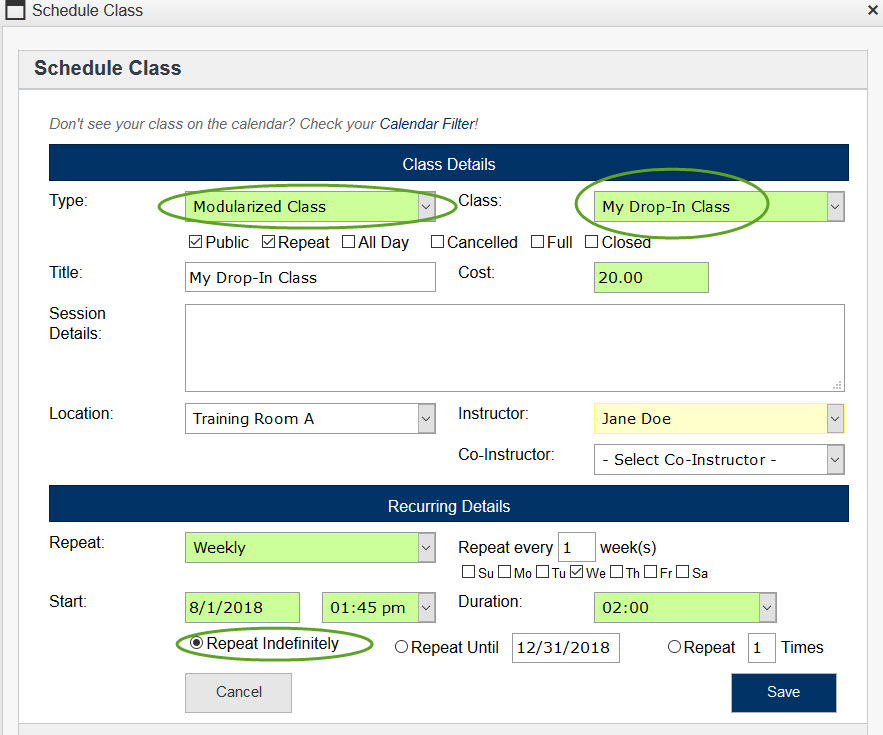
Online Client Registration
Now your clients can register for each individual session of the class.
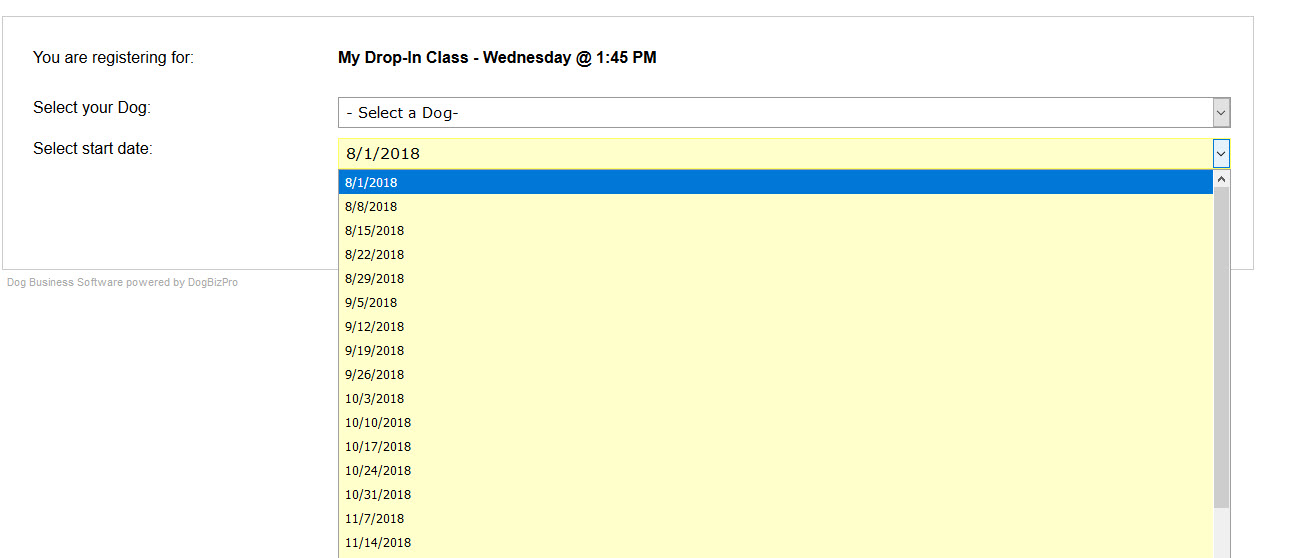
Registering client internally
Add a client internally by choose the start / grad dates.
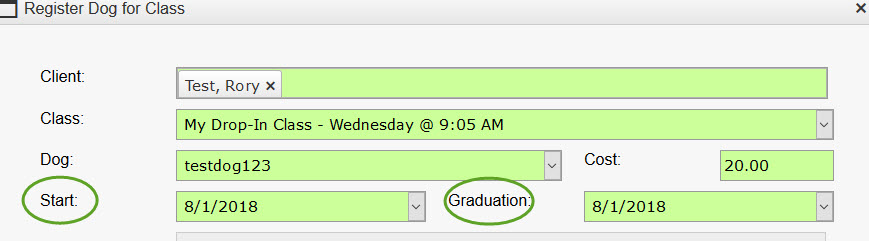
Viewing and printing weekly rosters
When going into the class page, you will see the roster for each week separately. You can use the Date drop down to view the roster for each week.
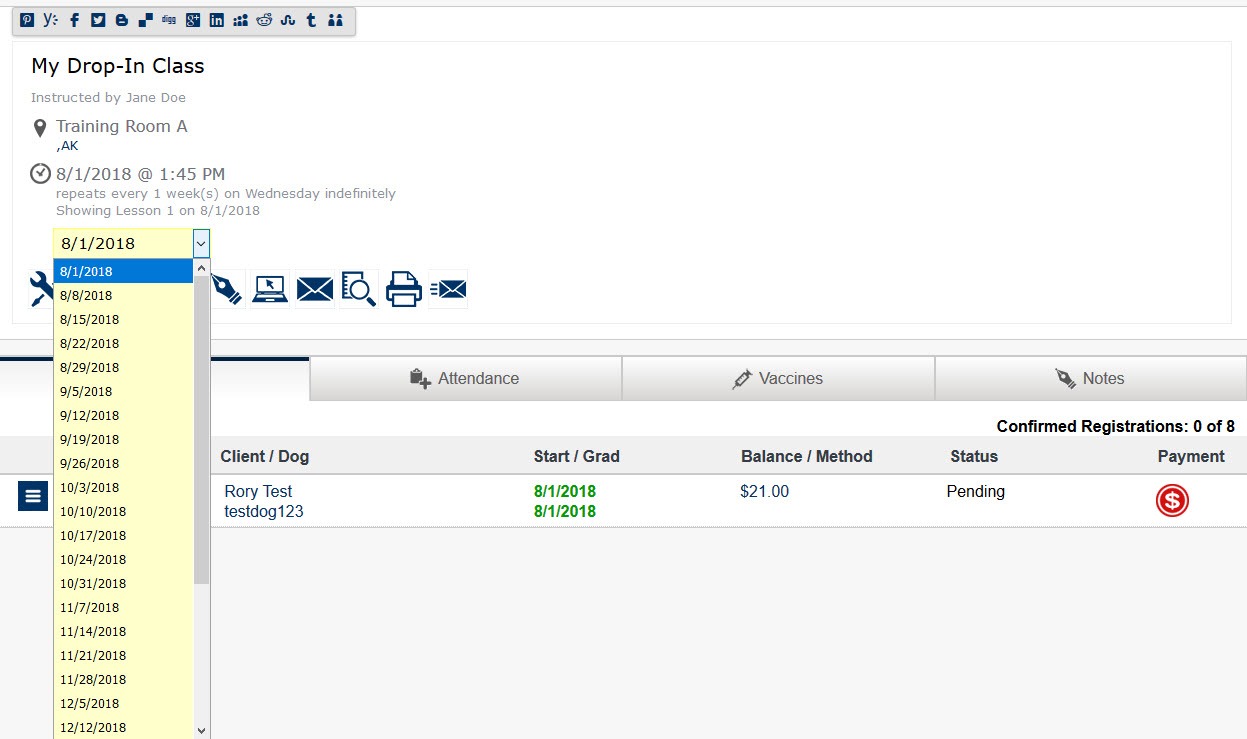
Setup a Package (OPTIONAL)
You can also setup a package for your drop-in class, so clients can purchase multiple sessions at one time and then register for each week/session they plan on attending.
For more information on setting up a package, click here.
