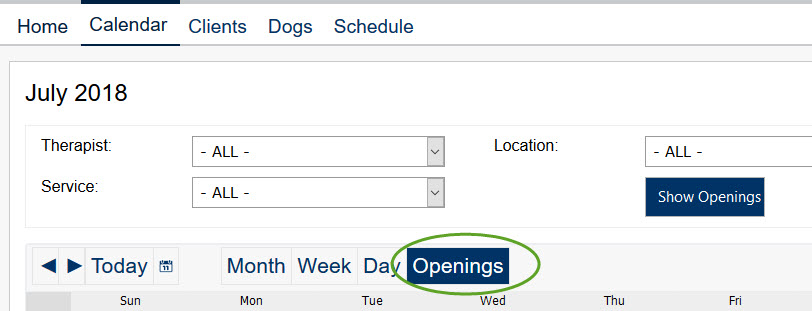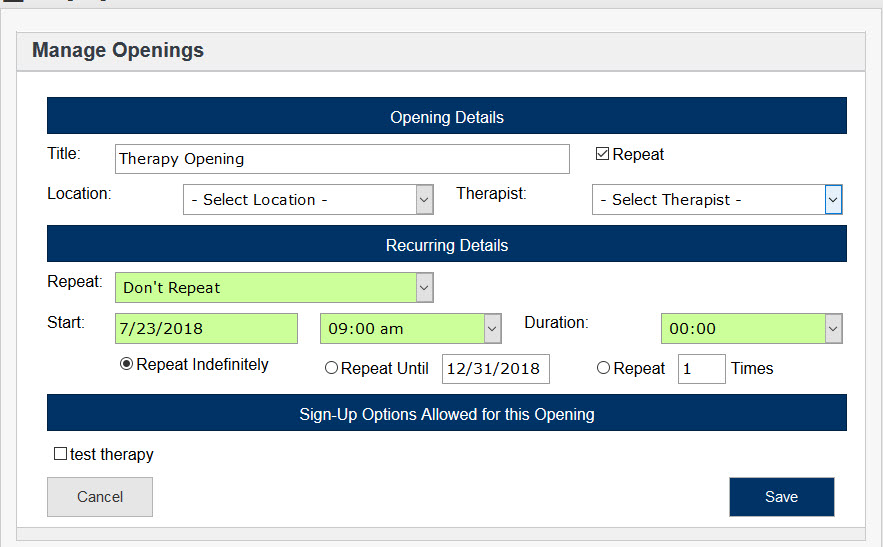Scheduling Therapy Openings
Scheduling Therapy Openings
The first thing you need to do is setup your Therapy Options. Once you have setup your therapy sign-up options, you could now setup your therapy openings. In order to schedule a therapy opening, you would want to navigate to your Therapy module–>Calendar page. Once you are inside of that page, you would want to click on the Openings button in order to be taken to your therapy opening calendar.
Opening Calendar
From inside the opening calendar, you are able to schedule new openings or edit existing ones. If you wanted create a new opening, you could click on the Schedule icon and choose Schedule Opening
The Schedule Opening Window
From the Schedule Therapy Opening window you can schedule openings for therapy by using the fields that are provided.
About the Fields
- Title: this field defaults to Therapy Opening and does not need to be changed.
- Location: this is the location at which the opening will take place.
- Therapist: this is the therapist scheduled for this opening.
- Repeat: this is where you will choose how often and in what structure this repeats.
- Start Date: this is the starting date and time of the opening.
- Start Time: here you will enter the start date and time of the opening (if this is not going to repeat)
- End Time: here you will enter the end date and time of the opening (if this is not going to repeat)
- Duration: this is the length of each session.
- Repeat Indefinitely/Repeat Until/Repeat X Times:
- Repeat Indefinitely means this class will go on forever.
- Repeat Until means that this class will repeat until a specified date.
- Repeat X Times means this class will repeat the specified number of times.