Link to a Custom Registration Form
Link to a Custom Registration Form
If you needed to send a client a direct link to one of your custom registration forms, whether it be in email or directly through your site, it can be done by the following steps. First, you will start by going into your Admin Module and clicking on the Setup tab. Once inside you will want to find the Online Registration section and select Registration Forms.

This will bring you to your Custom Registration Form page. From this page, you should see a list of all your current client and dog forms in the system. To find a link to an existing form, you will want to click on the three line icon next to the registration form you wish to link. A small icon list would be showing and from this icon list, you can click the icon titled Edit Custom Form
![]()
If you instead wanted to get a direct link to a new custom form that you are just creating, the process is very much the same. Instead of selecting Edit Custom Form you would be selecting New Custom Form first. You could then go through and actually create that new form. Once you are finished, you can click the Save button to createyour new form. You will then be ready to click on the Edit Custom Form icon.
![]()
* If you need help creating a New Custom Form, you can view our support page on creating forms for more information about it. This can be found at the following location: Creating Custom Forms
Once you have created a new form or are ready to advance, you can click on Edit Custom Form and a new window will open. This is the Edit Custom Form window. Inside this window you will see various information related to the form such as its Type, Title, which Fields will show on the form, and which of those will be required to be filled out. You should also notice there is another textbox titled Link. Inside the textbox will be the direct link to that Custom registration form.
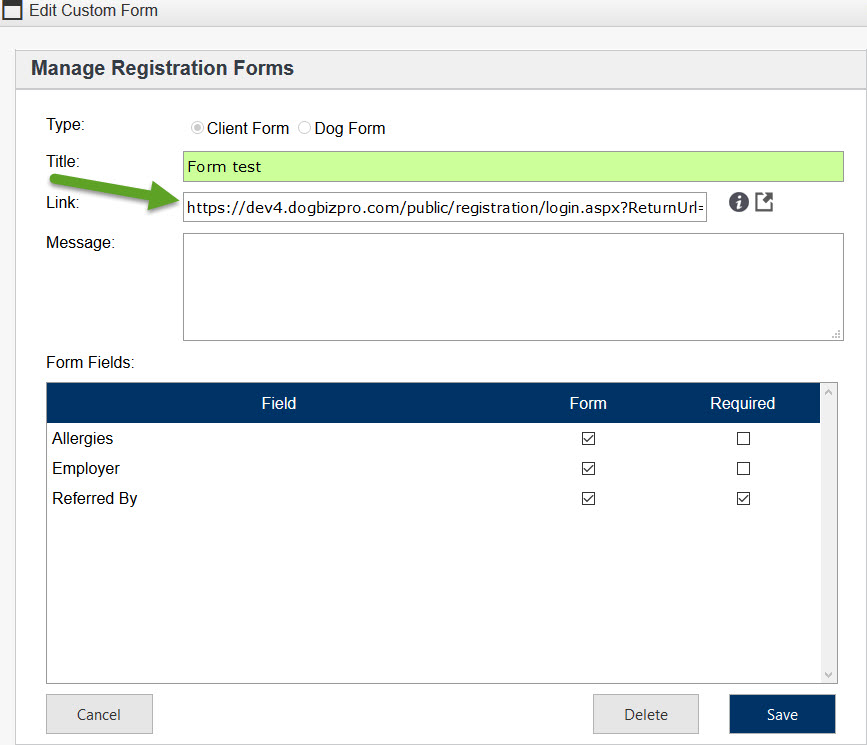
Simply copy what is in the Link textbox and paste it directly into an email or to your website to give your clients a direct link to go right to your specified Custom Registration Form. You have now successfully found and given a direct link out to one of your Custom Registration Forms.
