Changing Dog Label on Client Registration Portal
If you work with multiple different species and you are looking to reflect that on the client registration portal, you can actually change the default Dog label to a label of your choice. This would make it so during online registration, instead of asking a client to choose their dog, it would show the label you had chosen. It would also show this label in the My Account section of the client registration portal. To make this dog label change, you would just to do the following.
First, you would want to start out by navigating to your Admin module. Once inside, you will want to click on your Setup tab. Next, you will want to find and click on the Online Registration tab, which will bring you to your online registration configuration page.
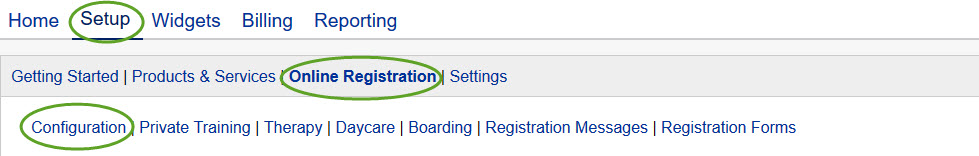
Once you are inside your online registration configuration page, you will want to look for a section called Dog Settings. From inside this section, you will want to find an option titled Dog Label Text. As I mentioned above, this label will by default be showing up as Dogs on the client registration portal. If you wanted change that to say Pets, you would just want to type Pet (will automatically make it plural) in the Dog Label Text textbox.
![]()
Once you are finished, you will want to click the Save button that is showing inside of this section in order to save your changes. Now, if you were to view the client registration portal, it would be showing the new label in the appropriate places.
Note: This is only on the public facing side to your clients and only a label change. Everyone is still treated like a 'dog' internally and you will still find them under the Dogs tab, etc.
