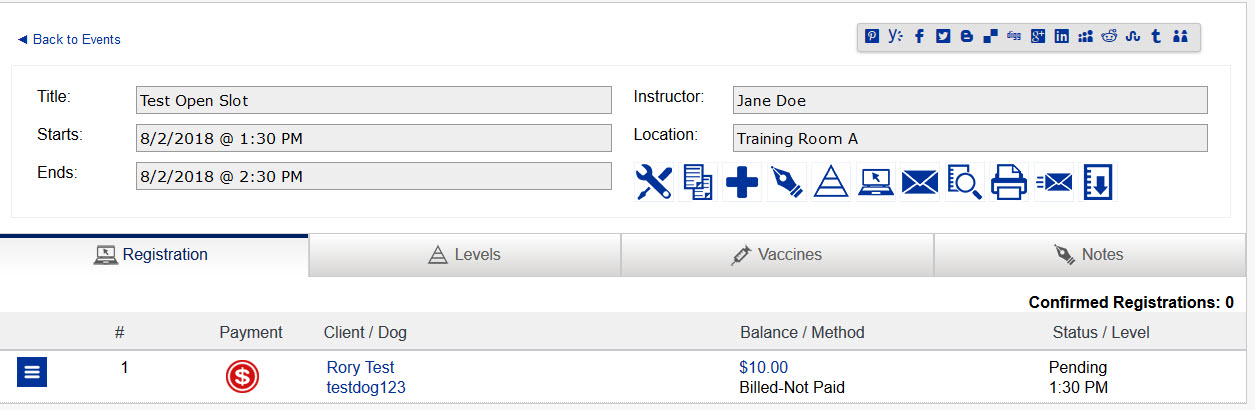Allow Clients to Register for 'Slots' During an Event?
If you have an event that you need to allow clients to choose specific time slots, you can use the 'Open Slot' event type. If you to not see that, it is likely that you inactivated it or otherwise renamed it. You can manage your event types in the Admin module-->Setup-->Getting Started-->Event Types page.
Schedule the 'Open Slot' event with Registration Levels.
You would schedule this event just like other, but you want to make sure you select 'Open Slot' as the event type and that the Registration Levels is checked. If you want clients to be able to register online, you will need to make sure 'Public' and 'Track Attendance' are also checked.

Setup your 'slots' using the Registration Levels
You will name your Registration Levels as your time slots. For example, 1:30 pm.
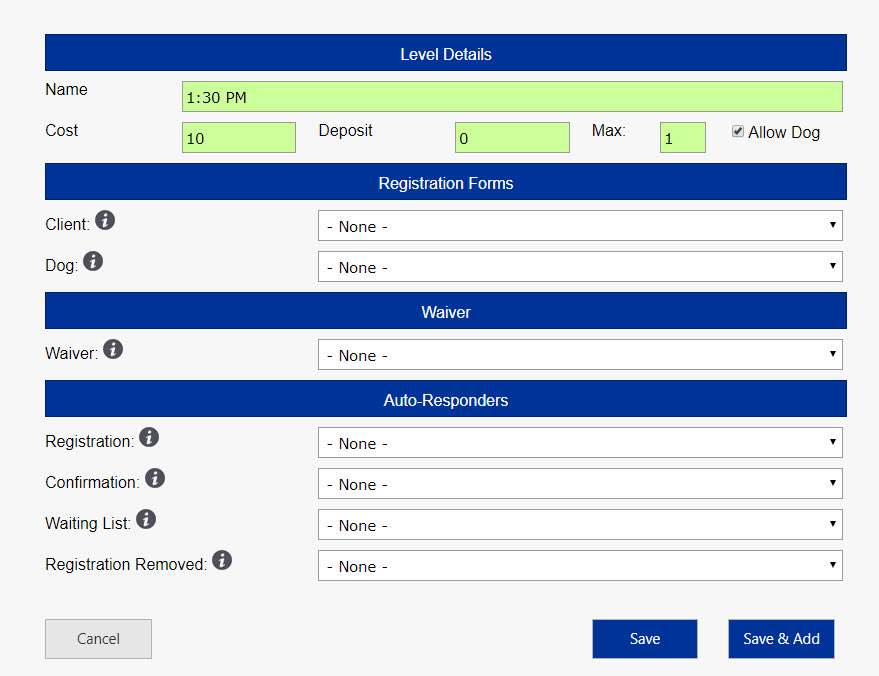
Your clients will then be able to choose their 'slot' as part of registration.
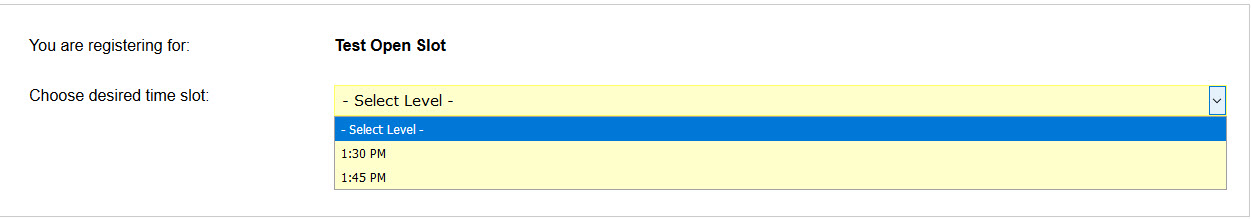
You will then be able to see the client that registered for each 'slot'.