Add My DogBizPro Calendar to an External Calendar Program
If you are using an external calendar program such as Outlook, Google, etc, you can now add your DogBizPro events to that calendar using our iCal feed.
How do I get the feed url?
On your My Account page, you will find the url to use in the external calendar program. Simply copy that url and paste it in the appropriate location in your calendar program. Using this url will show what you see on your main Training calendar based on your 'Filter Event' settings.
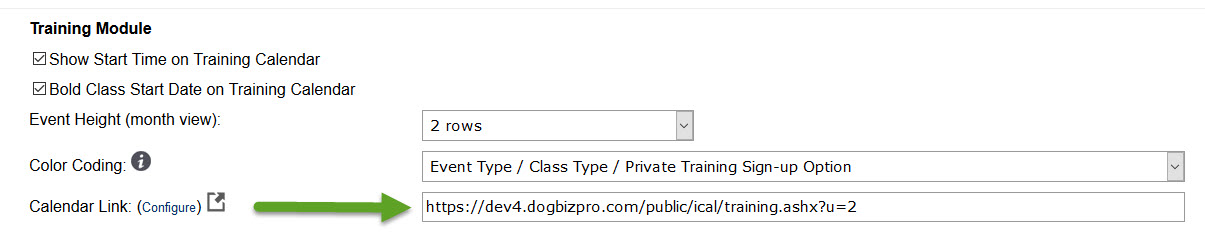
What if I want to see specific events?
You can click on the Configure link and will get a window where you can customize the event types, instructors and/or locations you want to include in this feed. Just choose the select what you you want to see and click Save. Once you have done that, you can copy the Link at the bottom of the window and paste it in the appropriate location in your calendar program.
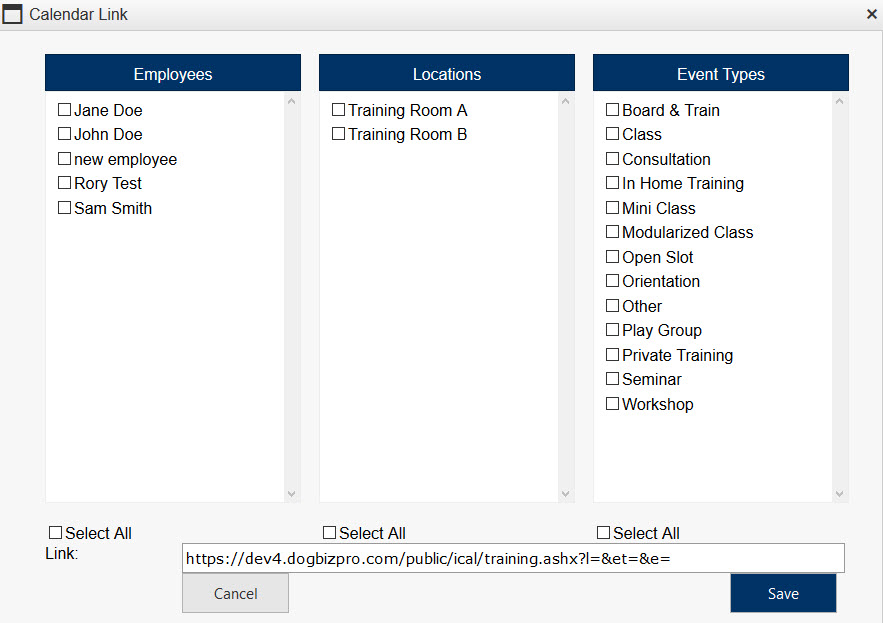
How do I add this feed to my external calendar?
This depends on what type of calendar you are adding it to. We have included directions from some popular calendars below. If you do not see instructions for the calendar you are using contact them for help.
